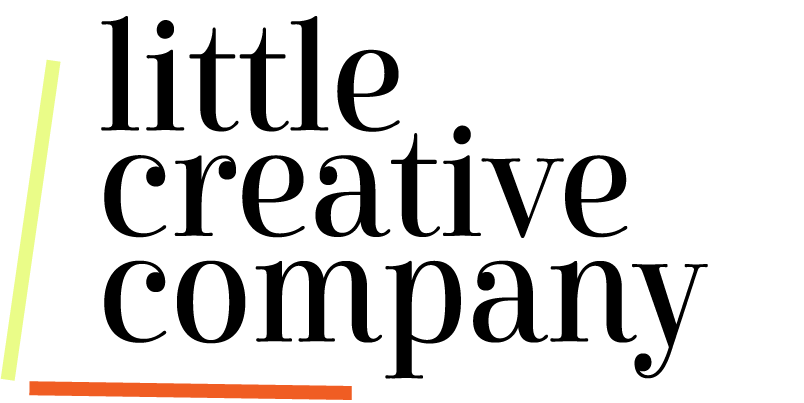Are Pop-Ups Hurting Your Website Experience? Best Practices for a Professional, User-Friendly Site
Your website is often the first impression someone has of you and your brand. It should feel professional, trustworthy, and easy to navigate. When that first impression is smooth, visitors are more likely to stay, explore your content, and take the next step toward working with you.
But when a site feels cluttered, distracting, or overwhelming, it can leave visitors with a poor impression — even if your work is excellent. One of the biggest culprits? Pop-ups and ads.
Let’s talk about how to use these tools wisely so they help your business instead of hurting it.
Why Pop-Ups Can Damage First Impressions
Think about walking into a store. The moment you step through the door, someone blocks your path with a clipboard and asks you to sign up for their newsletter. Then, while you’re browsing, another interruption pops up with a limited-time sale. By the time you try to leave, they’ve blocked the exit with one more offer you have to click through.
You’d probably feel annoyed and maybe even decide not to shop there again.
That same feeling happens online when visitors are bombarded with pop-ups, interstitials, or endless ads. Instead of engaging with your content, they leave with frustration.
What Are Pop-Ups, Interstitials, and Announcement Bars?
Pop-ups: Small windows that appear over your content, often asking for an email or promoting an offer.
Interstitials: Full-screen takeovers that block content until dismissed.
Announcement bars: Slim banners at the top of the page with a short message or promotion. These are less intrusive and often a better choice.
When to Use Pop-Ups (and How to Keep Them Professional)
Pop-ups aren’t always bad. When used sparingly and with purpose, they can help you grow your platform.
Best uses:
Growing your email list with a valuable freebie
Event registrations
Announcing an important update
Limited-time promotions
Best practices:
Show them after 5–10 seconds, not immediately upon landing.
Make the offer worthwhile (a free resource, not just “sign up for my newsletter”).
Keep the message clear and concise.
Always include a visible close button.
Avoid using them on every page.
What not to do:
Skip them on mobile (too disruptive and Google may penalize).
Don’t make them spammy or desperate.
Avoid overusing them — they should feel special, not constant.
Interstitials: The Most Disruptive Choice
If pop-ups are like someone tapping you on the shoulder, interstitials are like someone blocking the entire doorway.
They may have a place on certain types of websites (like news or recipe blogs), but if you’re building a professional platform as a leader, coach, or creator, they often do more harm than good.
If you must use them:
Keep the content highly relevant to the page.
Make the “close” option very obvious.
Ensure the design is responsive for all devices.
Use them rarely, if ever.
Ads: Balance Monetization With Experience
For sites that rely on ads for revenue (like blogs with heavy traffic), it’s tempting to pack in as many as possible. But too many ads make content hard to consume and damage your credibility.
If someone can’t easily read your blog post or recipe without scrolling past constant ad reloads, they won’t come back. Over time, this costs you trust and revenue.
The Bottom Line: Protect Your Credibility
Every element of your site communicates something about your brand. If pop-ups, ads, or overlays frustrate your visitors, they’re not just leaving your site — they’re leaving with a negative impression of your work.
Ask yourself:
Is this helping someone connect with my content?
Or is it interrupting them and pushing them away?
Your website should feel professional, trustworthy, and easy to use. That’s the kind of experience that builds an audience and grows your platform.
Need Help Evaluating Your Website?
Not sure if your site is sending the right message? I can help.
Book a Website Audit and I’ll review your site from a user experience perspective and give you a strategy to improve it.
Subscribe to my newsletter for more practical tips on creating a site that works for you and the people you’re called to serve.